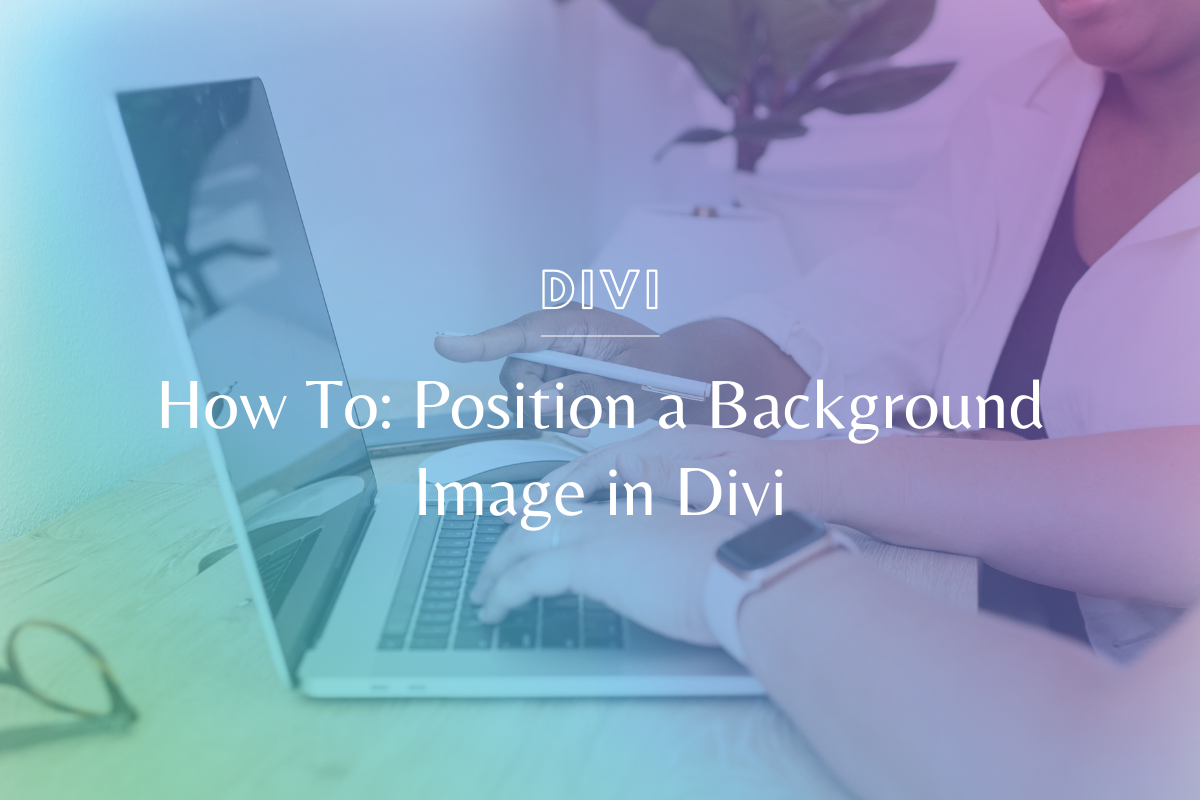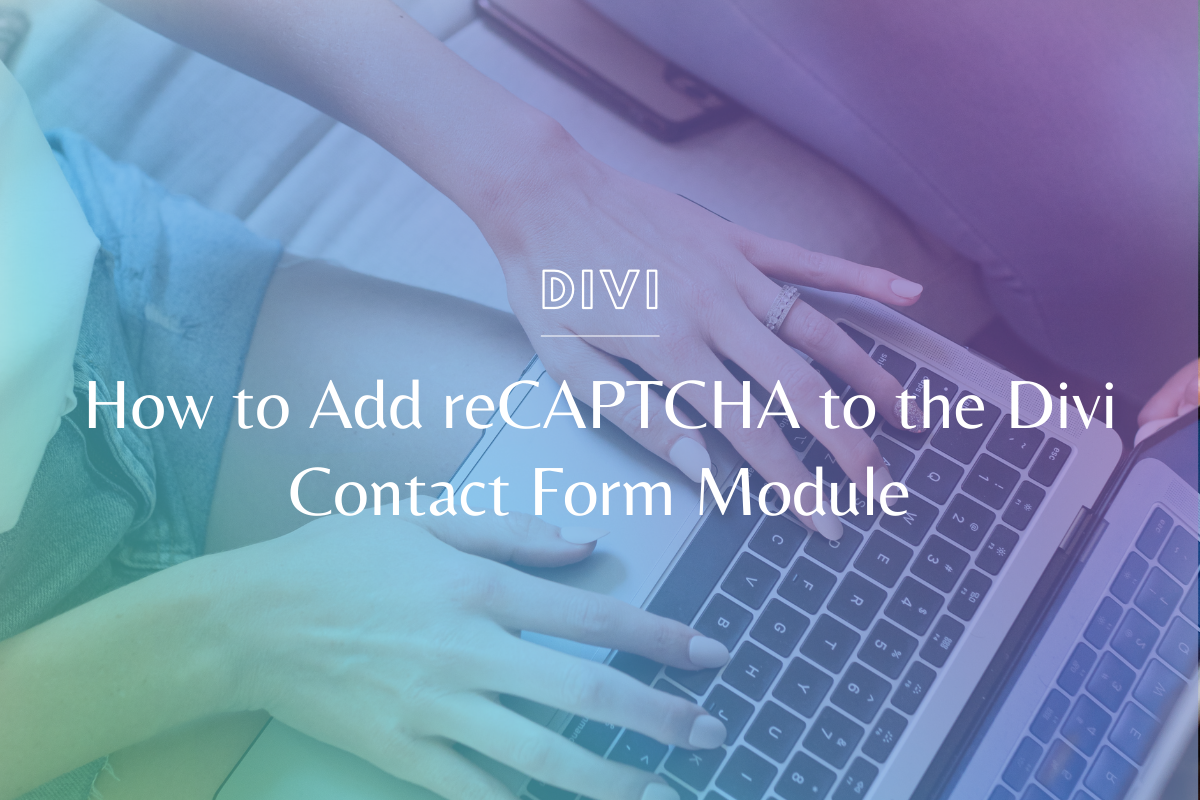Website Link Tracking: How to Use Pretty Links to Track Visitor Clicks
Understanding how visitors arrive at your website and what they do once they arrive is invaluable. The best part is, you can use website link tracking plugins to help you & it is so simple. The Pretty Links plugin is my favorite because it has so many purposes packed in one, lightweight plugin (for free!).
We add this plugin to nearly all of our client’s websites and teach them how to easily create redirects & trackable links. Hello, value-add!
What is Shortlinks by Pretty Links?
Pretty Links allows you to take a big NASTY link – like…
And instead have the link be something like…
https://makingwebsitemagic.com/shortlink
If you want to know that how: it’s redirecting the “shortlink” version of the URL to the long link version through either a 301 (permanent) or 307 (temporary) redirect.
The best part?Not only is the link smaller, it can also be TRACKED! ???
^^ psst, those links are both pretty links that I set up to redirect to our shop, so if you clicked that, we totally tracked it!
How to use Pretty Links
Using pretty links for website link tracking is simple!
1. Install the Plugin.
Just go to your WordPress dashboard. Head to Plugins > Add New & search for “Pretty Links”.
Then, head to Plugins > Install. Click “Add New”. Upload & Activate the plugin. Done!
2. Create a New Pretty Link
Head to Pretty Links > Add New Link.
- Set the Redirection Type (307 & 302 are temporary, 301 is permanent). If you intend to delete or change the shortened link soon, set it to temporary. Otherwise, “permanent” is fine!
- Target URL is the place you want your shortened link to redirect TO.
- Pretty Links is the shortened link! Something like https://effortlesswebkits.com/kits
- Title of your link may show when you share on social media.
- Notes are for your reference to stay organized! I like to use this to remind myself why I made the link in the first place.
You can keep all of the advanced options the same unless you want to change them – don’t uncheck that tracking box of course!
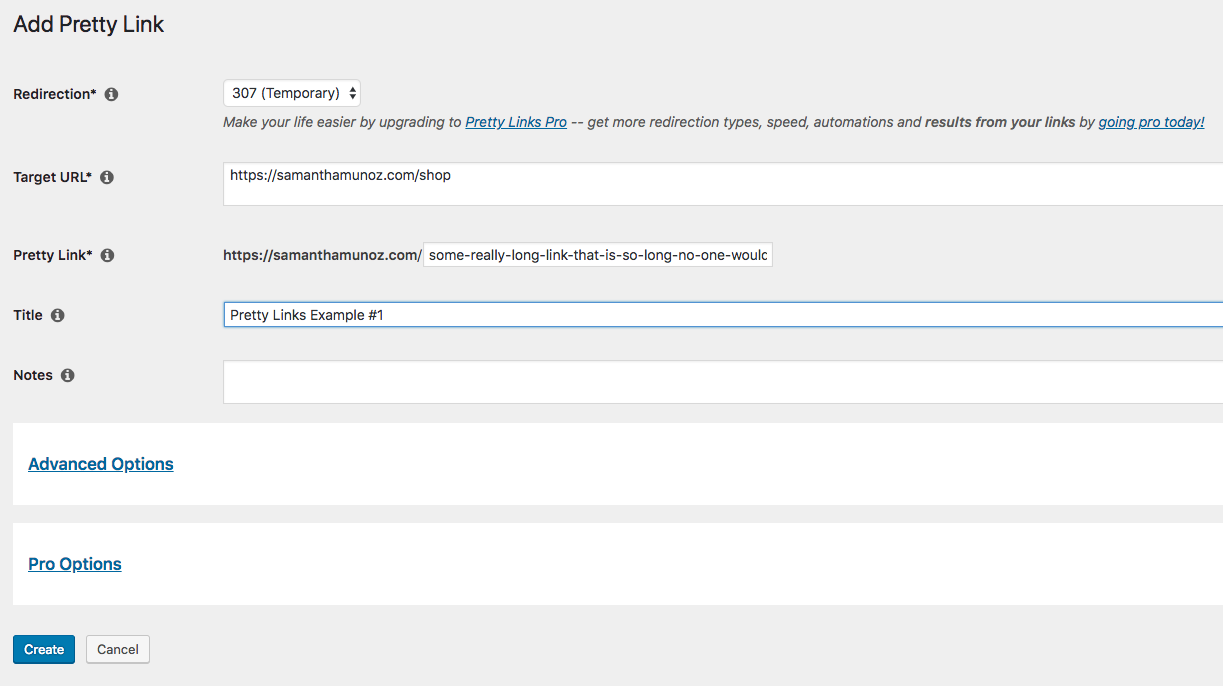
3. Share the link & track the stats!
Once your link is created, you will be able to share the link immediately and track the clicks. There are a couple of reports you want to look at.
All The Pretty Links
This will give you a summary of all of your stats (clicks / unique clicks).
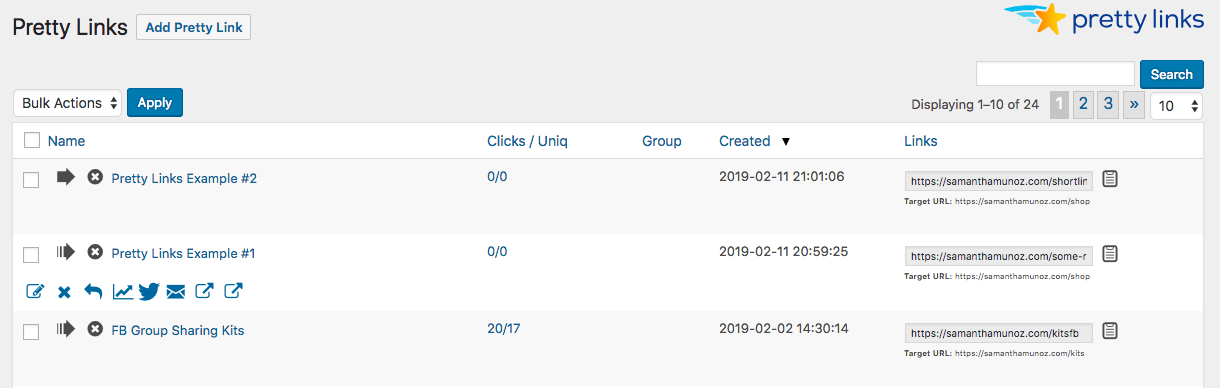
View Clicks
You can also click on the little reports icon for each of the links and see detailed reports. This information is invaluable! Specifically, the metrics I like to look at are: timestamp, referrer and the graph.
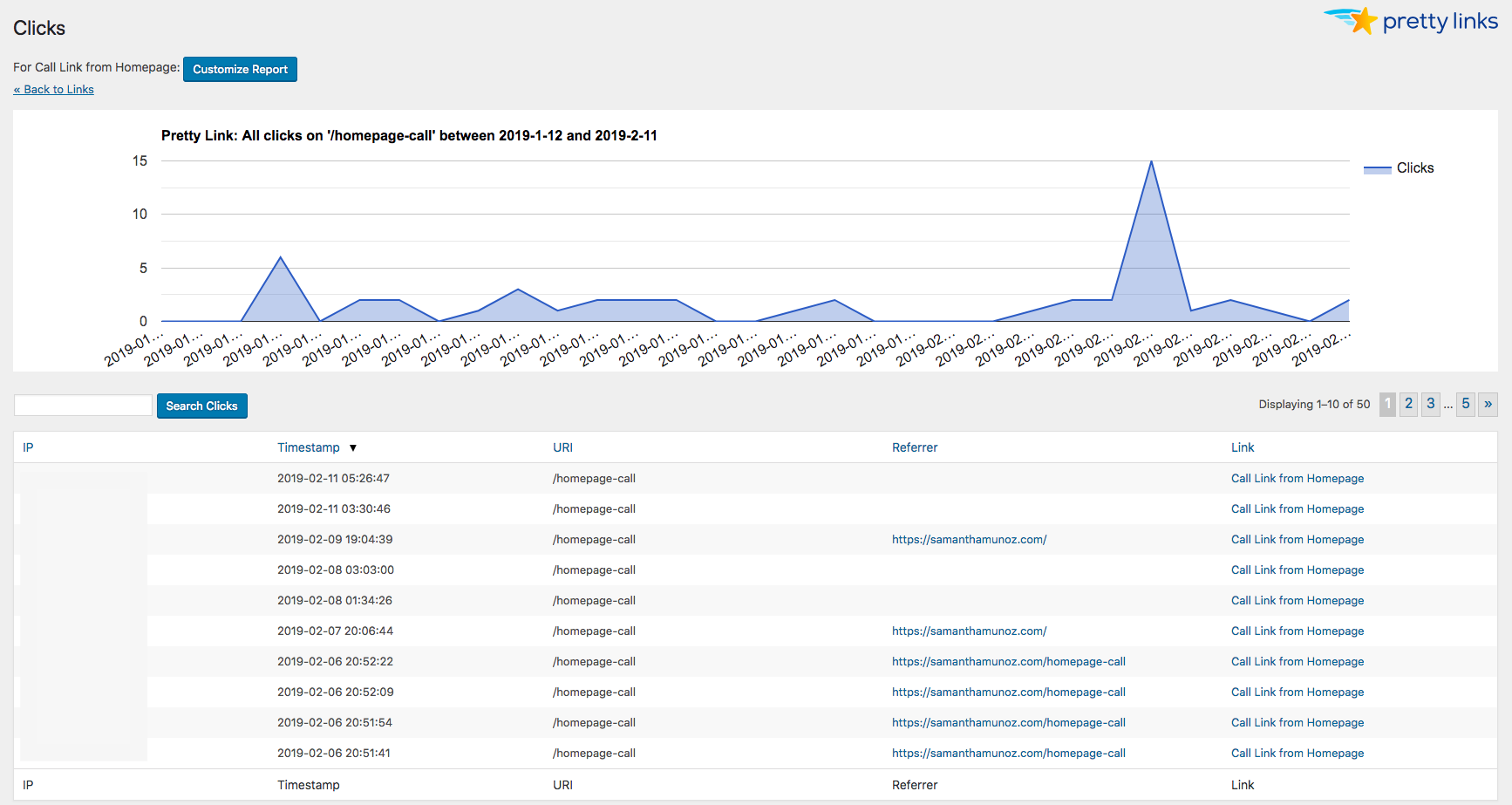
You can see how this might be useful, right? Not only do you make it easier for people to get to or around your website with shortened links, you also get a better picture about which links are performing well…and if you strategically PLACE these links in certain locations on your website or social media, you can really get an idea of performance.
Use cases & examples
So, how might you use Pretty Links for website link tracking? I wanted to provide a handful of examples, many of which I do personally for metric tracking.
1. Tracked Top Bar Call to Action.
I almost always have a top call to action bar on my website (I may not now, but there is a good reason!). In this bar I will often have words like “Now Booking {MONTH} Clients!”.
This is always a tracked link. I like being able to see: how many people landed on my website today? How many people that landed on my website clicked this link? And finally, how many people booked a call today?
CONVERSION POWER!
Because of this, I know this is one of my highest performing links and calls to action on my website – which is why I almost always have it up!
You can also see if your wording needs to be tweaked, or perhaps a different color converts better. With this type of clear data (clicks & conversions) it’s easy to see how to tweak it and why.
2. Tracked Buttons.
Similar to the top bar call to action, you can also track button links on your website. Again, you can consider placement, color or wording and see how changing those converts better or worse.
3. Tracked Social Media Links.
I LOVE adding a tracked link to certain social media posts. If you know that link ended up converting very well to your website, you might want to do that again!
You can also set up tracked links for each social media. For example, when we are promoting the shop here, we might have a specific link for Instagram and Facebook – then we can compare and EASILY see which social media is performing better.
Guess what? The one that’s performing better gets the attention! Thank you website link tracking!
4. Tracked Podcast Interviews & Features
Wouldn’t you love to have a clear understanding of how a particular feature converted for you? Next time you get ready to go on a podcast or you prepare to submit a guest blog post, you can create a pretty link.
Then, you know exactly how many people came from THAT feature. From that, you can have a better understanding of: your audience & your messaging!
I love doing this for an opt-in or lead magnet. If you are on a podcast, for example, give a pretty link specific to that podcast and link it directly to an opt-in form.
If you’re getting lots of clicks but not a lot of opt-ins, you know you need to tweak that page.
If you’re getting lots of opt ins, you know you need to share that link everywhere.
5. Tracked Email Signature
You send a TON of emails in your business, I’m sure. You can also use these pretty links in your email signature!
Because pretty links makes it really easy to remember the purpose of each link (with that hand “notes” feature) you can create a link for the most important things you want your email recipients to see and track those conversions, too.
6. Tracked Print Marketing
Have you given out a business card lately? Maybe you went to an event (or hosted one!) and put your link on some printed marketing. Especially with something as non-digital as print, you need a way to see how these marketing efforts performed.
You can add a tracked link (that’s VERY short, because if someone has to type it, make it easy) and easily see if you should invest more in printed marketing, or if it’s just not converting well.
Similar to the podcast / feature example – this also gives you key information about whether or not your messaging is resonating and if you’re getting your marketing into the hands of the right people.
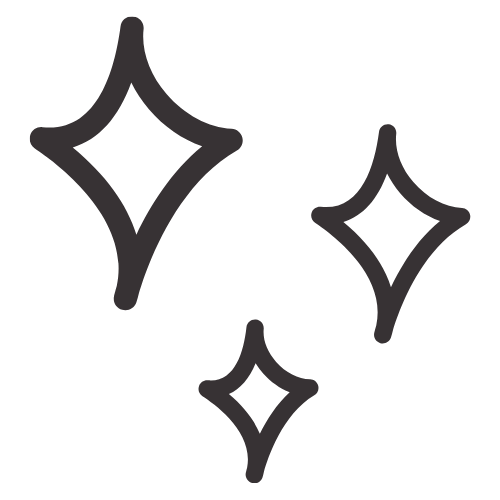
Get Nerdy about Business, Websites & Tech with Us!
The Making Website Magic Community (hosted on Mighty Networks!) is a place where women web designersand developers can meet, mingle and make meaningful connections with industry collaborators. See you inside!

Article by
Sam Munoz
Sam is the CEO and lead web developer of Sam Munoz Consulting, LLC. Through years of coding, development & design experience - she is all about simplicity, minimalism & making websites that align with her client's business models & goals.
Keep Learning & Reading
How to Add a Top Call to Action Bar in WordPress
A top call to action bar can be a great way to easily direct visitors to convert. Learn how to add a Top Bar Call to Action in Wordpress
How to Position a Background Image in Divi
Ensure the background image you use on your site shows up the way you want it to! Learn how to position a background image in Divi.
How to Add reCAPTCHA to the Divi Contact Form Module
Stop spam in its tracks! Learn how to add reCAPTCHA to the Divi Contact Form module.