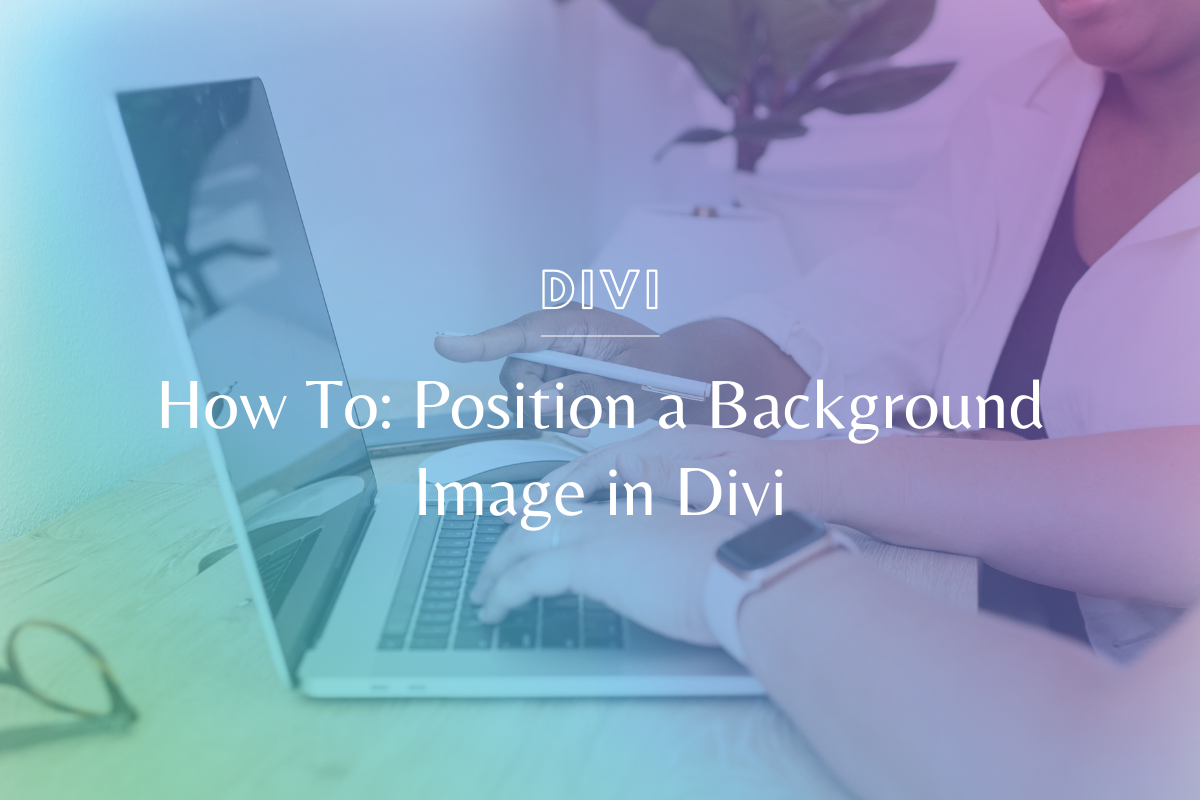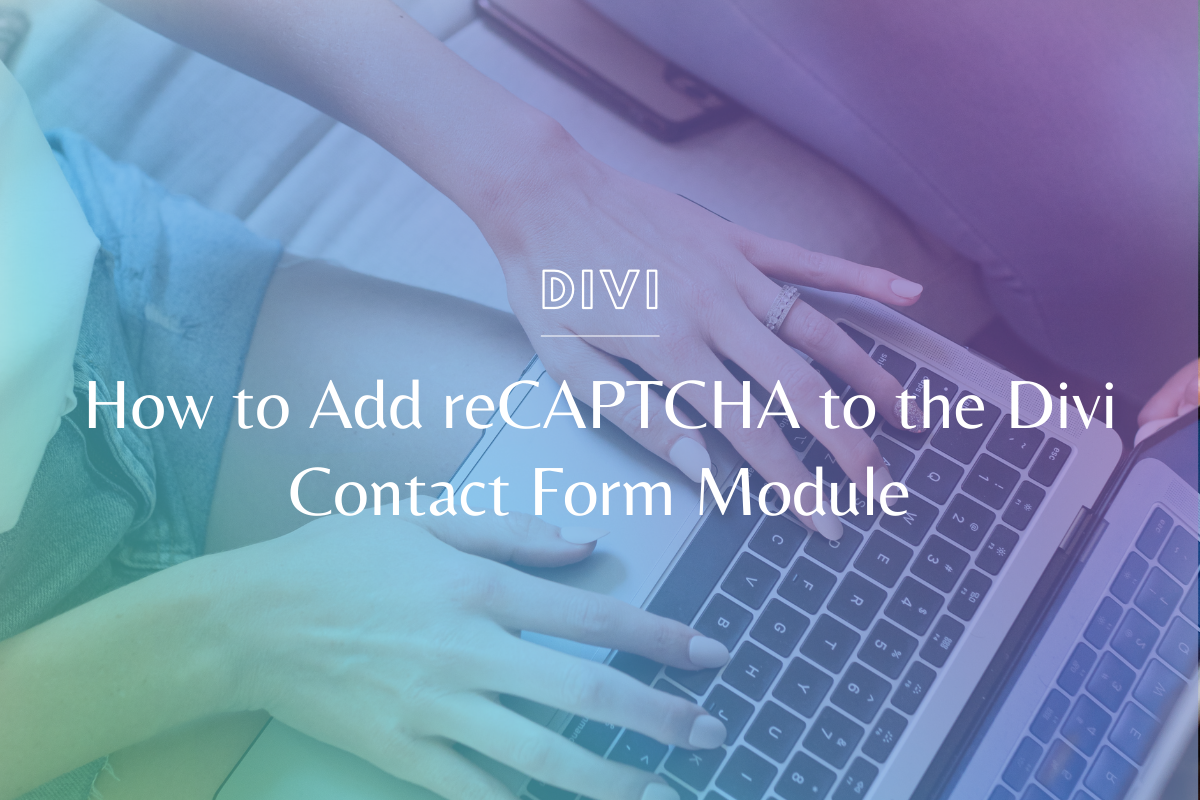How to Securely Send Passwords Via LastPass
Hey, I get it – as online business owners our clients or the people we hire are often virtual, so handing them a slip of paper with our password on it isn’t the most feasible thing to do (carrier pigeon, anyone)? However, with hackers & other nefarious parties on the interwebs, we should do everything in our power to stop important information from getting into the wrong hands. So I’m going to give it to you straight – stop sending passwords & important information for your business via email. Instead, follow this simple tutorial to securely send passwords via LastPass and look like the professional boss lady you are.
We know everyone learns differently – if you prefer video, please watch the video tutorial below! If you’re more of a step-by-step person, we’ve written out the steps under the video.
Watch the Tutorial:
How to Securely Send Passwords via LastPass – Step by Step:
- Go to lastpass.com and click “Get LastPass Free”.
- Create your LastPass account.
- Add the LastPass Google Chrome extension to your browser.
- Click the LastPass extension in your browser tool bar and add your master credentials.
- Inside the LastPass dashboard, navigate to “My LastPass Vault.”
- Inside the vault, navigate to “add item” and select the Password option.
- Enter in the URL for the website you want to log into, as well as the other login credentials.
- To share your password, go to the Sharing Center on the LastPass left-hand sidebar.
- Select the Shared with Others tab and click “share item”.
- Add the email address of the person you wnat to share your password with.
- Optional: click the “Allow Recipient to view password” box.
- Select the item you want to share and click Share.
- The recipient will receive an email notifying them that your password has been shared.
- That’s it! Give yourself a high-five.
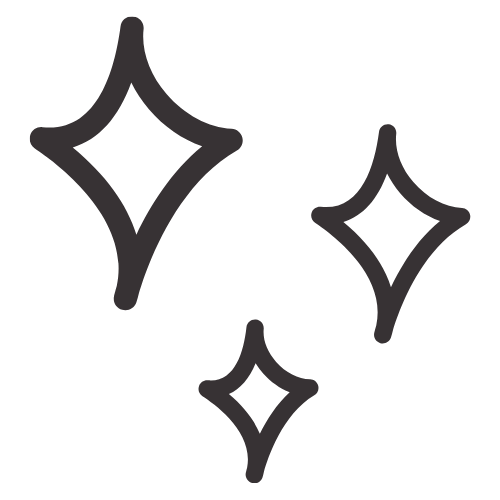
Get Nerdy about Business, Websites & Tech with Us!
The Making Website Magic Community (hosted on Mighty Networks!) is a place where women web designersand developers can meet, mingle and make meaningful connections with industry collaborators. See you inside!

Article by
Sam Munoz
Sam is the CEO and lead web developer of Sam Munoz Consulting, LLC. Through years of coding, development & design experience - she is all about simplicity, minimalism & making websites that align with her client's business models & goals.
Keep Learning & Reading
How to Add a Top Call to Action Bar in WordPress
A top call to action bar can be a great way to easily direct visitors to convert. Learn how to add a Top Bar Call to Action in Wordpress
How to Position a Background Image in Divi
Ensure the background image you use on your site shows up the way you want it to! Learn how to position a background image in Divi.
How to Add reCAPTCHA to the Divi Contact Form Module
Stop spam in its tracks! Learn how to add reCAPTCHA to the Divi Contact Form module.