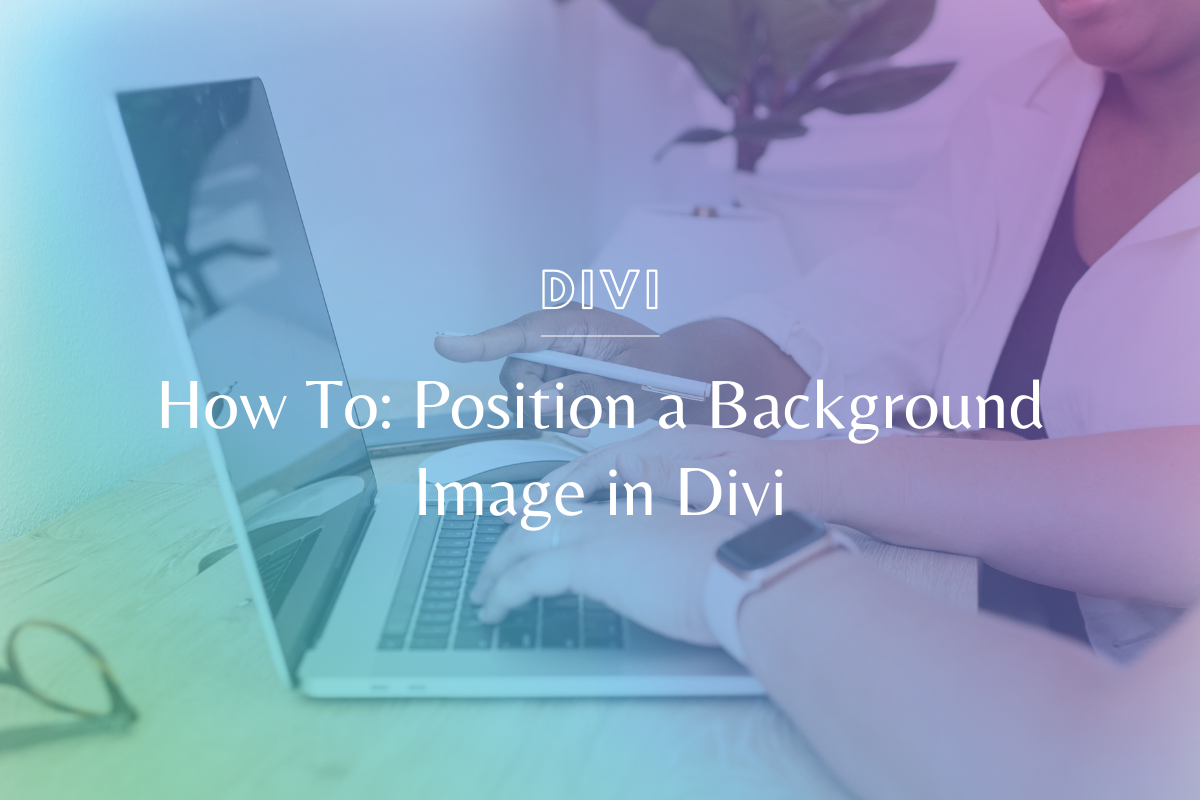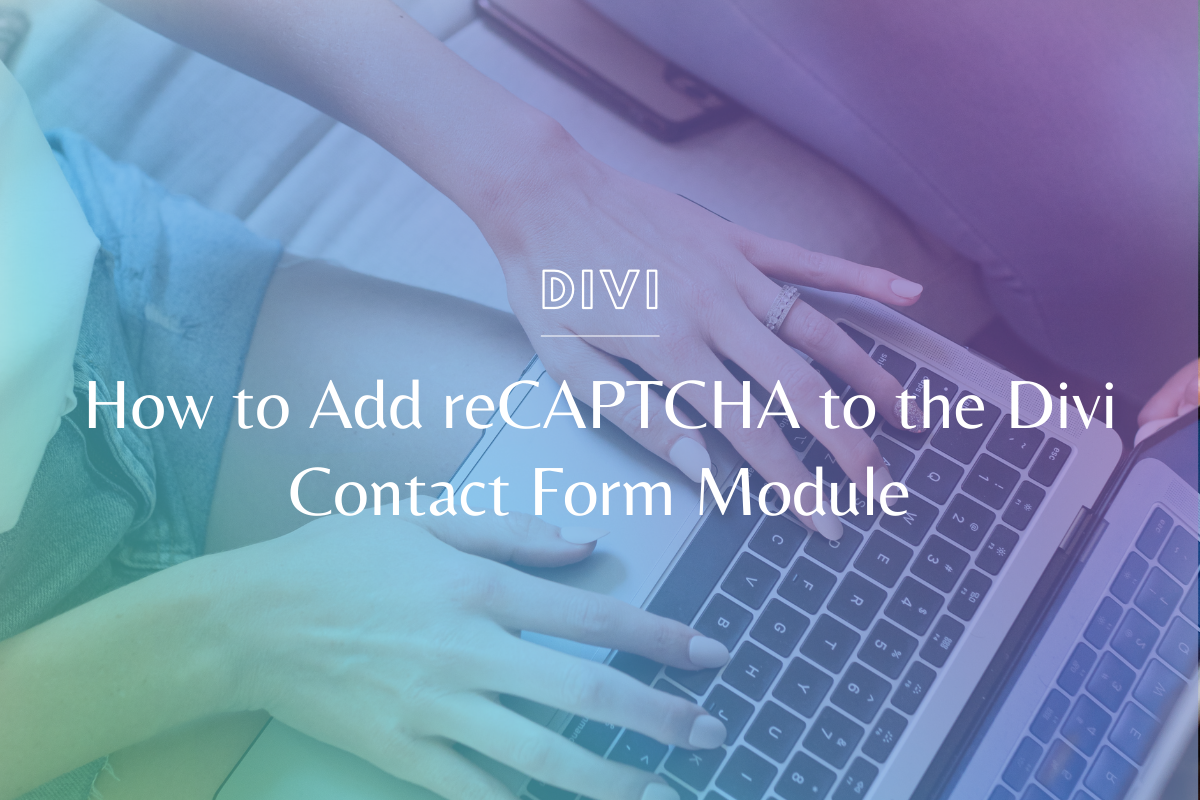Must-Have Chrome Extensions for Choosing Brand Colors and Fonts
Whether you’re working on a new brand OR refining an existing one, it is so helpful to look around the web for ideas. But what if you stumble across a color or font that you love – but don’t know what the hex code or font name is? Luckily, in this tutorial, we show you how to use these must-have chrome extensions for choosing brand colors and fonts (it’s so easy – you’re going to be hooked!)
We know everyone learns differently – if you prefer video, please watch the video tutorial below! If you’re more of a step-by-step person, we’ve written out the steps under the video.
Watch the Tutorial:
Must-Have Chrome Extensions for Choosing Brand Colors and Fonts – Step by Step
Choosing Brand Colors with ColorZilla Chrome Extension
- First, search for the Google Chrome Extension store.
- Search for ColorZilla. Click Add Extension button. A pop-up will appear to confirm that you want to add this extension.
- Click the Extensions Icon in the top right corner of your browser, and pin Color Zilla.
- Search for Fonts Ninja and repeat the process to add the extension to your browser bar.
- To use ColorZilla, go to the website that you want to review, and click the ColorZilla icon. Select Pick color from page.
- Click on the section of color. It will load in Color Zilla and you can see the hex code by clicking on the color swatch.
Choosing Brand Fonts with Fonts Ninja Chrome Extension
- Repeat steps 1-3 above to download and pin Fonts Ninja to your browser toolbar.
- To use Fonts Ninja, click the icon. Once the extension is enabled, hover your mouse over any text on the website and you’ll see the font name and details.
Check out our other branding tutorials!
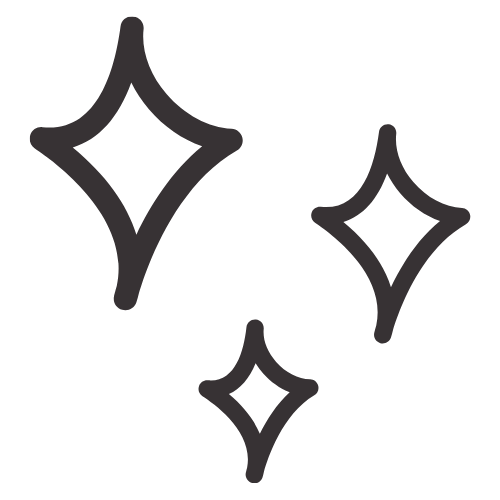
Get Nerdy about Business, Websites & Tech with Us!
The Making Website Magic Community (hosted on Mighty Networks!) is a place where women web designersand developers can meet, mingle and make meaningful connections with industry collaborators. See you inside!

Article by
Karyn Paige
Karyn is a web developer at Sam Munoz Consulting, LLC. She's also a mentor at the Making Website Magic School of Business, working with women web designers to create values-driven businesses that are aligned with their personal visions.
Keep Learning & Reading
How to Add a Top Call to Action Bar in WordPress
A top call to action bar can be a great way to easily direct visitors to convert. Learn how to add a Top Bar Call to Action in Wordpress
How to Position a Background Image in Divi
Ensure the background image you use on your site shows up the way you want it to! Learn how to position a background image in Divi.
How to Add reCAPTCHA to the Divi Contact Form Module
Stop spam in its tracks! Learn how to add reCAPTCHA to the Divi Contact Form module.