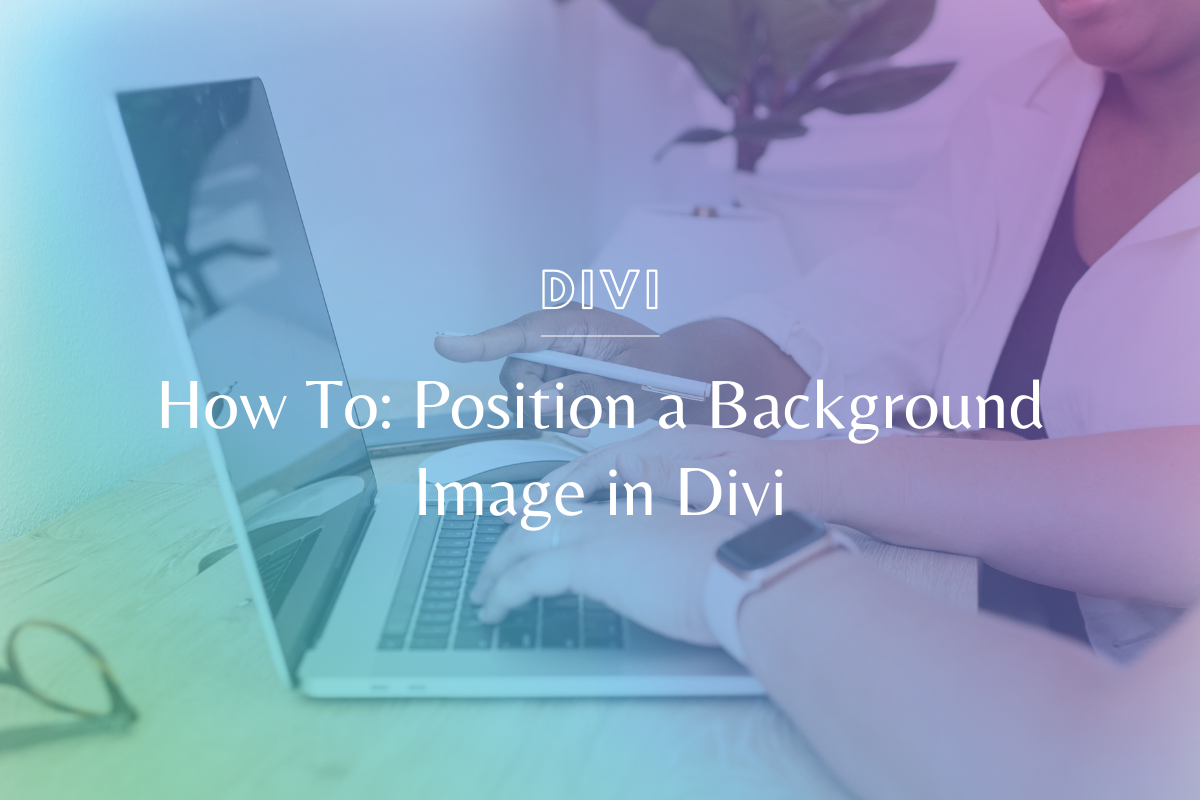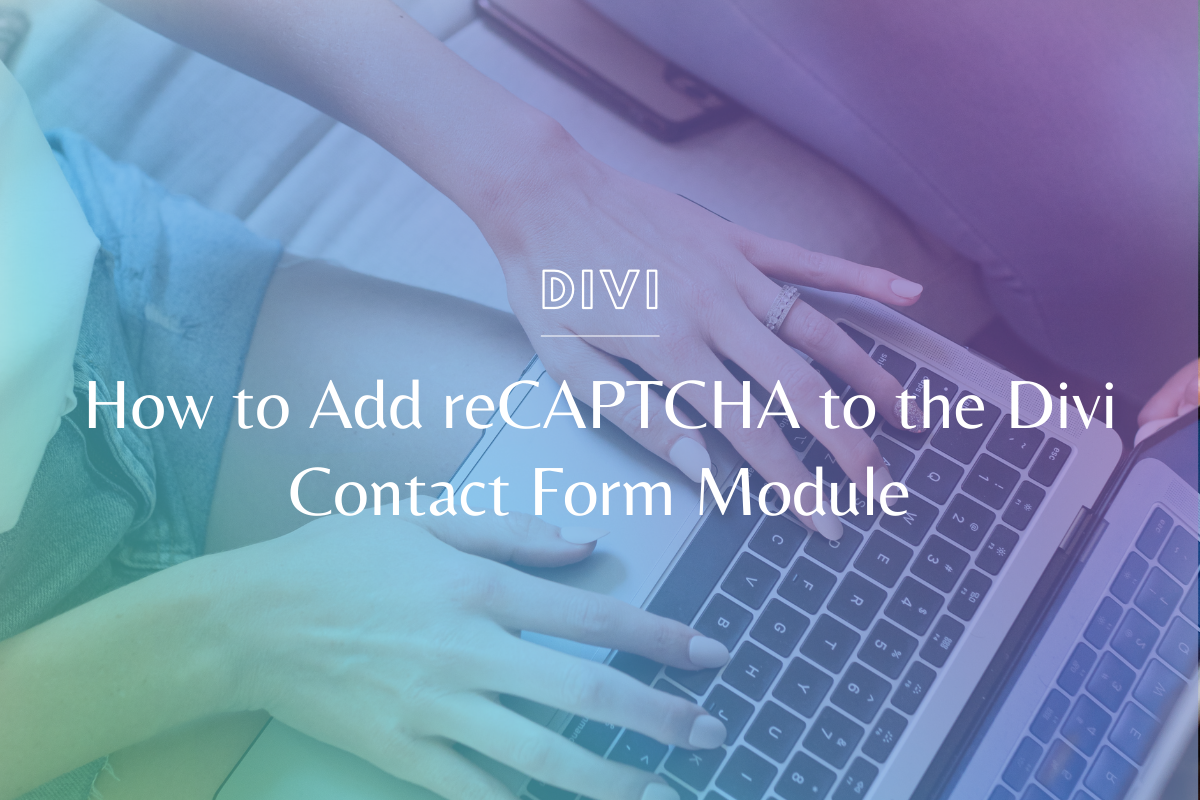How to HIDE Pinterest Images in Your WordPress Blog Posts
Pinterest is such an incredible way to grow your website traffic (which ultimately means more eyes on your strategically positioned website)! In this tutorial, I walk through how to HIDE Pinterest Images in your blog posts so they show up with social sharing tools but don’t clutter up your blog posts with extraneous images.
This is a great feature & value-add to implement on your client projects too.
We know everyone learns differently – if you prefer video, please watch the video tutorial below! If you’re more of a step-by-step person, we’ve written out the steps under the video.
Watch the Tutorial:
Code Snippets to Hide Pinterest Images
Put this code in Theme > Customizer > Additional CSS
Use this code within your blog post to hide the image!
How to HIDE Pinterest Images in your WordPress Blog Posts – Step by Step
Step 1:
The first thing you want to do is navigate to Theme > Customizer > Additional CSS.
Here you’ll want to pop the code from the snippets above. This code serves to HIDE (via “display: none” anything within that DIV class).
Alternatively, if you are using a child theme – we recommend adding the code there instead.
Step 2:
Now, navigate to a blog post where you want to hide an image.
Add the image via the WordPress media library to your post.
NOTE: If you want to add ALT TEXT do this before you add the image (it’s easier!). This text can be helpful as it is sometimes pulled for the Pinterest description, but it is mostly helpful for SEO – as you can add your keyword here to make your blog post more searchable.
Navigate to the “TEXT” section of the blog post (so you can see the “code” side of the post).
Copy the SECOND code snippet from above and paste it just below the image code.
Take the image code and replace the word “IMAGE CODE” in the code snippet.
Now, when you preview your post – the image is HIDDEN!
The best part about using this process to hide your Pinterest images?
Your social sharing platforms will still pick up that the image is there so you can pin it to Pinterest and any visitor can as well! It’s a win-win!
P.S. If you want to learn more about PINTEREST as a platform and how to use it for your service-based business, I highly recommend you check out Heather Farris. She is our go-to Pinterest genius and we love learning from her!
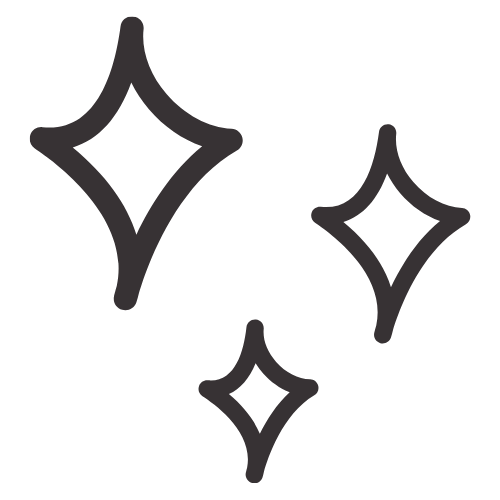
Don’t Yet Have the Divi Theme?
We absolutely LOVE building with Divi. Not only is it an extremely flexible page-building Wordpress theme, but it is also very user-friendly for our clients. One of the best things about Divi is it is a powerful tool for both web designers AND developers alike.
Whether you're more of a visual, front end person or you like to dig into the code and create dynamic websites - Divi is flexible enough for any project.
(Note this is our company affiliate link & should you choose to purchase through our link we will earn a commission. Thank you, you will adore Divi!!)

Article by
Sam Munoz
Sam is the CEO and lead web developer of Sam Munoz Consulting, LLC. Through years of coding, development & design experience - she is all about simplicity, minimalism & making websites that align with her client's business models & goals.
Keep Learning & Reading
How to Add a Top Call to Action Bar in WordPress
A top call to action bar can be a great way to easily direct visitors to convert. Learn how to add a Top Bar Call to Action in Wordpress
How to Position a Background Image in Divi
Ensure the background image you use on your site shows up the way you want it to! Learn how to position a background image in Divi.
How to Add reCAPTCHA to the Divi Contact Form Module
Stop spam in its tracks! Learn how to add reCAPTCHA to the Divi Contact Form module.