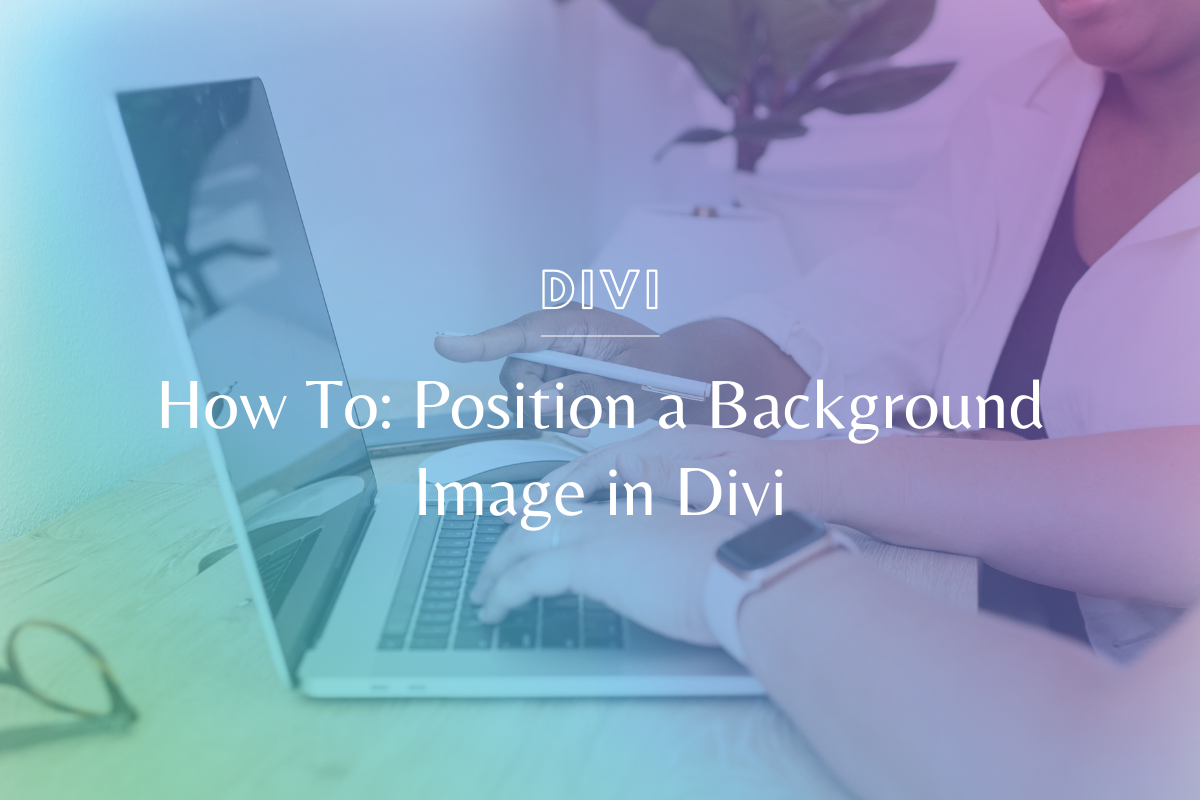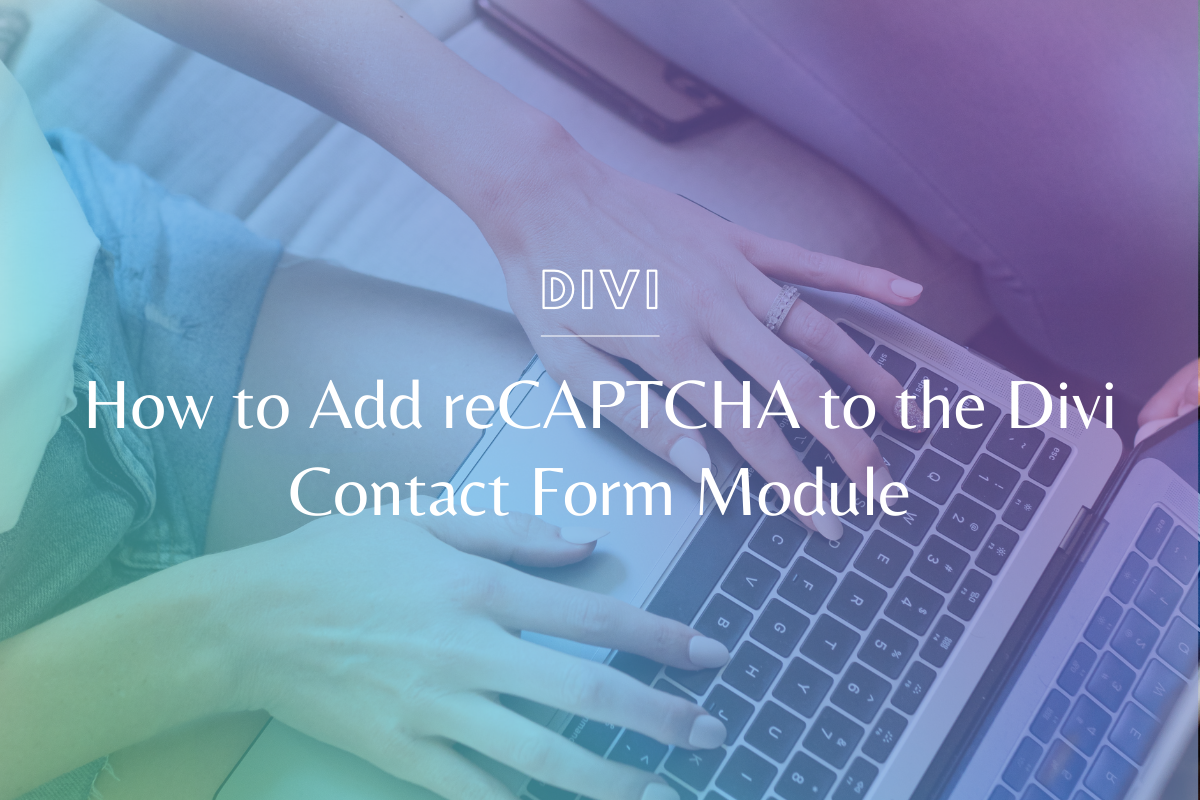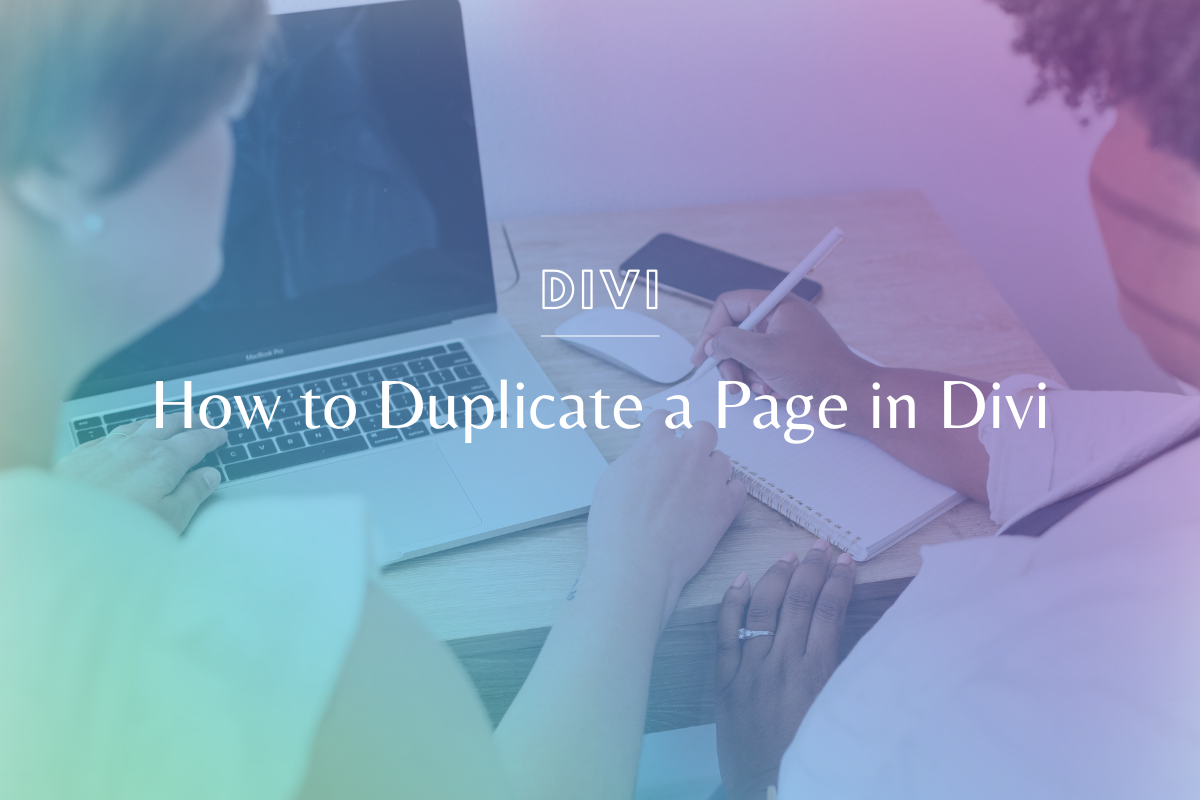
How to Duplicate a Page in Divi
Do you have a page on a website you’ve built that you are just obsessed with? Or perhaps you created a page you’d like to use over and over again (like a template for a client’s portfolio or services). Never fear, Divi is here! Learn how to easily duplicate a page in Divi – with a couple of clicks you’ve got an exact copy of your favorite pages.
We know everyone learns differently – if you prefer video, please watch the video tutorial below! If you’re more of a step-by-step person, we’ve written out the steps under the video.
Watch the Tutorial:
How to Duplicate a Page in Divi – Step by Step
- Log into the website, go to Pages >> Add New.
- Give the page a name and click the Use Divi Builder button.
- Click the Clone Page button on the Visual Builder menu. Click the Your Existing Pages tab and select one of your previously published pages.
- Once the saved page loads, you can edit the new page. When you’re done, go ahead and save or publish your work.
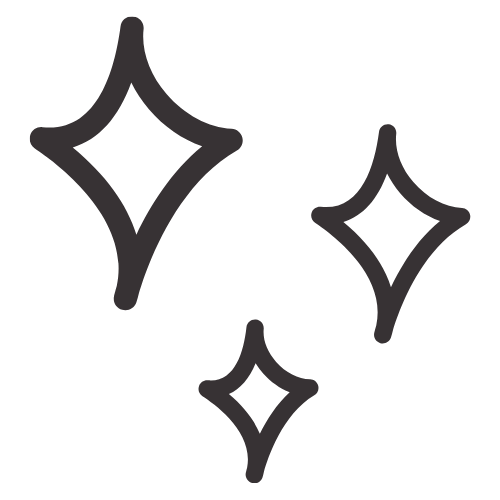
Don’t Yet Have the Divi Theme?
We absolutely LOVE building with Divi. Not only is it an extremely flexible page-building Wordpress theme, but it is also very user-friendly for our clients. One of the best things about Divi is it is a powerful tool for both web designers AND developers alike.
Whether you're more of a visual, front end person or you like to dig into the code and create dynamic websites - Divi is flexible enough for any project.
(Note this is our company affiliate link & should you choose to purchase through our link we will earn a commission. Thank you, you will adore Divi!!)

Article by
Karyn Paige
Karyn is a web developer at Sam Munoz Consulting, LLC. She's also a mentor at the Making Website Magic School of Business, working with women web designers to create values-driven businesses that are aligned with their personal visions.
Keep Learning & Reading
How to Add a Top Call to Action Bar in WordPress
A top call to action bar can be a great way to easily direct visitors to convert. Learn how to add a Top Bar Call to Action in Wordpress
How to Position a Background Image in Divi
Ensure the background image you use on your site shows up the way you want it to! Learn how to position a background image in Divi.
How to Add reCAPTCHA to the Divi Contact Form Module
Stop spam in its tracks! Learn how to add reCAPTCHA to the Divi Contact Form module.