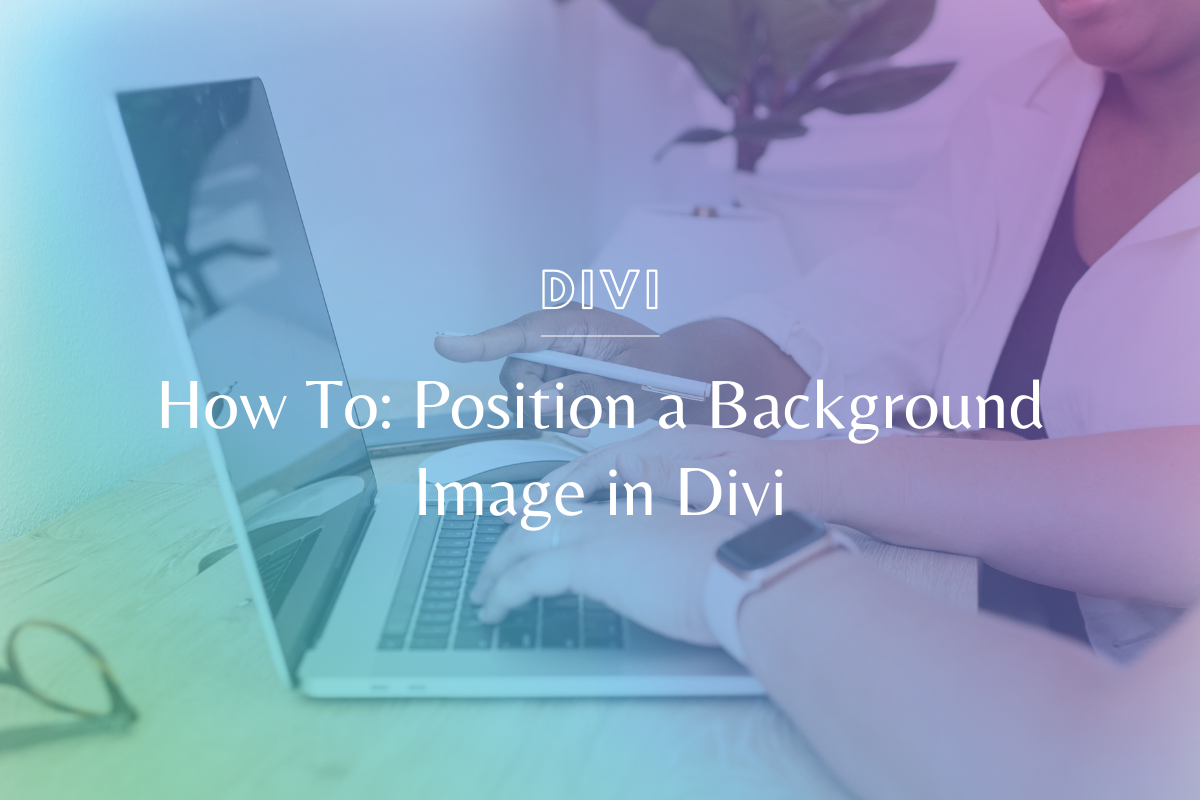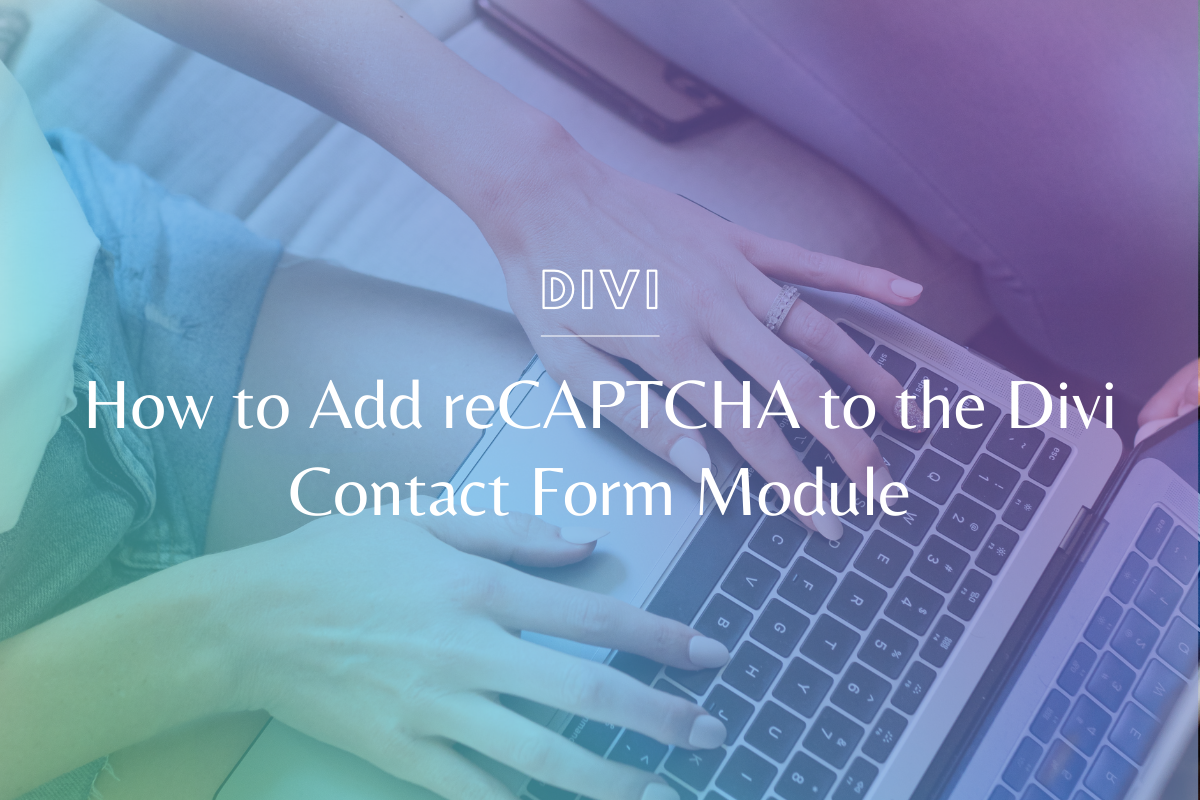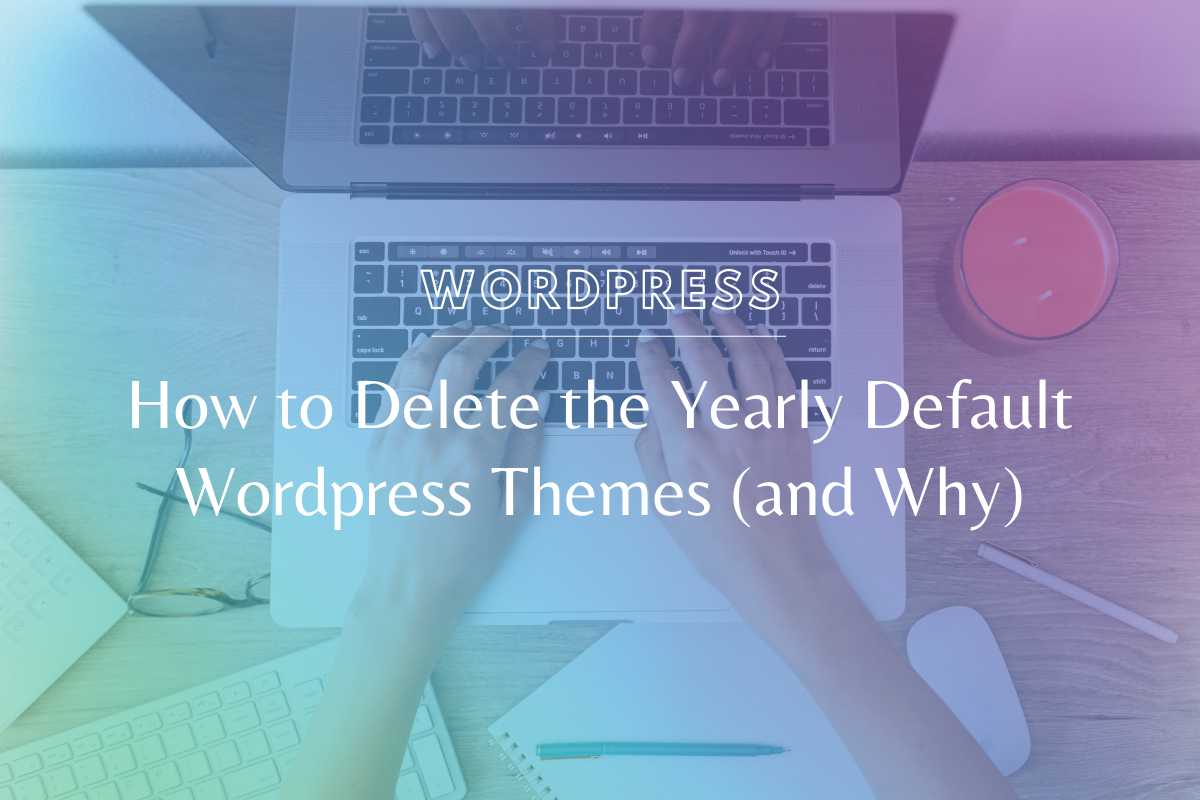
How to Delete the Yearly Default WordPress Themes (and Why)
Every year WordPress automatically installs a new theme on every website. If you’re using a different theme such as Divi or in this example we’re using The Claire Effortless Website Kit, you probably don’t need extra themes cluttering up the website. Having too many unnecessary files on the site can slow down the site speed. Deleting the yearly WordPress theme is also a great way to reduce the amount of themes that you or your clients have to update when doing regular website maintenance.
We know everyone learns differently – if you prefer video, please watch the video tutorial below! If you’re more of a step-by-step person, we’ve written out the steps under the video.
Watch the Tutorial:
How to Delete the Yearly WordPress Themes (and why) – Step by Step
- Log into the site and go to Appearance and click Themes.
- Hover your mouse over the thumbnail for the theme that you want to delete. Click the Theme Details button.
- Click the delete button in the bottom right hand corner of the theme’s detail page. That’s it!
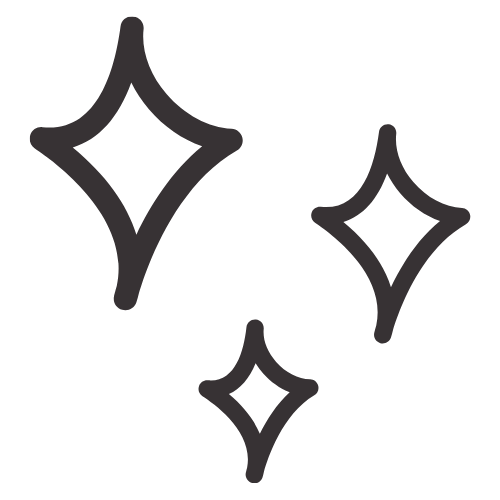
Don’t Yet Have the Divi Theme?
We absolutely LOVE building with Divi. Not only is it an extremely flexible page-building Wordpress theme, but it is also very user-friendly for our clients. One of the best things about Divi is it is a powerful tool for both web designers AND developers alike.
Whether you're more of a visual, front end person or you like to dig into the code and create dynamic websites - Divi is flexible enough for any project.
(Note this is our company affiliate link & should you choose to purchase through our link we will earn a commission. Thank you, you will adore Divi!!)

Article by
Karyn Paige
Karyn is a web developer at Sam Munoz Consulting, LLC. She's also a mentor at the Making Website Magic School of Business, working with women web designers to create values-driven businesses that are aligned with their personal visions.
Keep Learning & Reading
How to Add a Top Call to Action Bar in WordPress
A top call to action bar can be a great way to easily direct visitors to convert. Learn how to add a Top Bar Call to Action in Wordpress
How to Position a Background Image in Divi
Ensure the background image you use on your site shows up the way you want it to! Learn how to position a background image in Divi.
How to Add reCAPTCHA to the Divi Contact Form Module
Stop spam in its tracks! Learn how to add reCAPTCHA to the Divi Contact Form module.